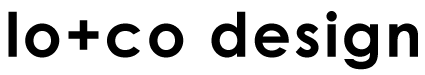Do you own your website? Not did you pay for it … but do you have ownership and control over all of the associated accounts?
Do you know the company and renewal dates for your domains? Hosting account? Do you know your Google Anlaytics login?
This may not be fun to think about, but you need to have a basic understanding of your website accounts so YOU are in control of your website … not a random website design company. (Yes … even if we are your website design company, you NEED to KNOW this information!)
This is such a common problem we see … that individual businesses do not truly own or have control over their own website accounts. This can cause so many issues … loosing a domain name, hosting being cancelled, additional costs in accessing your website and more.
It is our goal to prevent these situations from arising for you. That’s why we are going to go through the basics of owning your website accounts. We are not going to make you a website designer in one blog post, but we are going to make your life easier. Let’s get started!
website login information
First and foremost, you should have access to your website login. You and anyone on your team that is expected to regularly work within the website should have their own username and password. Your website designer should also have one master login.
A few tips on the logins:
- NEVER have your username set to “admin” – this is a fairly significant security risk.
- ALWAYS use a mix of upper and lower case letters, numbers, and special characters.
- ALWAYS give users the minimum access level necessary. For example, members of your team can be listed as an “editor” while you and your website designer can be listed as an “administrator.” The editor level only allows the user to create and publish content. Editors cannot change functions and styles of the website. You and your website designer need to be administrator level because you own your website and your designer will be providing the up-keep on your website for you.
- ALWAYS have one master list of ALL users. This way, if anyone leaves your company you can remember to delete their access. Same goes for your website designer … if you are no longer working with them they should not have access to your website.
Here is an example of the information you should keep on file regarding website logins:
Website Login URL: http://yourdomain.com/wp-admin
Master Username: UserName
Master Password: $u553SS
Master Email: [email protected]
Additional Website Users:
Name: Employee Name
Username: LogInName
Password: $u553SS2!
Email: [email protected]
Website Maintenance/Developer:
Company: LO + CO Group, LLC
Name: Brittany Love and Collin Bassett
Email: [email protected] and [email protected]
Phone: 850.443.1499 and 850.566.7261
UserName: OurUserName
Password: $u553SS3!
Please note these usernames, passwords and emails are just examples. Do not use these sample logins for your own website!
domain information
What is a domain? It is the “pretty URL” you tell people when you direct them to your website. Our domain name is loandco.co. You can get a more detailed answer on Wikipedia, but what you need to worry about is ownership of your domain, not necessarily understanding IP addresses and how the internet works.
Where do I buy domains?
You buy your domains on an annual basis from a company such as Go Daddy, Google or Yahoo. Most domain names cost around $10 – $15 per year. Not too bad at all! Domain names can get pricey if you are looking for something very specific that lots of other companies would want to own. For example, buyhomes.org will set you back $9,888 … yeah, nearly ten grand!
Own YOUR domain!
The biggest factor in buying a domain is making sure it is registered in YOUR name. For example, as website designers, we often buy domains and hosting for our clients. It is just part of good customer service. When we do this, though, we register everything in YOUR name and send you an email saying something like, “Hey, we just bought your domain name. Here is the login to your new Go Daddy account. You should be receiving email confirmations from them at any moment. Please let me know if you do not have a copy for your records.”
Doing this prevents the situation of not owning your domain. Remember, a domain name is a valuable asset to your company. It is also good business to make sure as a website designer that we do not own any of your website accounts. You are paying us to do something for you … you OWN everything.
Unfortunately, not everyone thinks this way. This year alone we have had 2 clients have ZERO ownership or control over their domains. One client was never able to recover ownership of her domain. A company out in California wants to charge her $2,500 for her domain because she is no longer working with them. (She actually found out she had been “renting” her website and truly had zero ownership … terrible situation to be in for our client!)
Another client had multiple domain names that they were paying for actually end up listed in another website designer’s domain account. Luckily, the company was reputable and did a basic domain name ownership transfer. It did, though, put them back nearly a month on going live with their website and a few stressful moments in regaining ownership of their domains.
What is a domain extension?
There are a lot of new domain names coming out in the marketplace … especially with all the new extensions. The most common domain extension is “.com” but you can get creative with your domain and choose an extension like “.company”, “.guru”, “.tips” and more! We picked up loandco.company just a few weeks ago and are now forwarding it to our website. So, you can type in either loandco.co or loandco.company to get to our website.
A few tips on domains:
- ALWAYS make sure ALL of your domains are registered in your name.
- ALWAYS make sure ALL of your domain accounts are registered in your name.
- ALWAYS purchase your domain for a minimum of one year. Oftentimes, you can get a good deal when you buy multiple years.
- ALWAYS make sure your domain name account is on auto-renew. We like to use PayPal for auto-renew because it never expires. The last thing you want is to “forget” to renew your domain or have an expired credit card on file and loose your domain name.
- NEVER allow a website design company to buy domains in their company name for you … they should always register information in your name and provide you immediate access to the account.
Common Terms:
There are several common terms you may hear when speaking about your domain in reference to hosting and email settings. Let’s review the basic definitions…
- A (Host): tells a browser where the domain and its website files are. So when you type in loandco.co into your browser, your browser knows where to find our website files because it reads the IP address of our domain name which is then connected to our website’s server.
- CName: can be thought of as your domain name’s alias. For example, www.loandco.co and loandco.co are not the same domain. If you want them to both point to the same website, you have to set that up by creating a CName Record.
- MX (Mail Exchanger): tells the location of your email server. For example, we use Go Daddy for our domain and hosting, but Google Business Apps for our email. We have to tell Go Daddy where our domain should point for email.
- NS (Nameserver): is the server side connection between your domain name and your server’s IP address.
Here is an example of the information you should keep on file regarding domain logins:
Domain Company: Go Daddy
Username: 123456789
Password: Password12!
Pin: 1234
Email: [email protected]
Primary Domain Name: loandco.co
Renewal Date: 06/05/2018
Additional Doman Name: loandco.company
Renewal Date: 07/21/2019
Nameservers: AB12.word.com and AB13.word.com
A (Host):
Host: @
Points to: ip address (12.34.56.78)
Ttl: 1 hour
Host: mail
Points to: ip address (98.76.543.21)
Ttl: 1/2 hour
CName: (Alias)
Host: calendar
Points to: word.word.net
Ttl: 1 hour
Host: ftp
Points to: @
Ttl: 1 hour
Host: www
Points to: @
Ttl: 1 hour
MX (Mail Exchanger):
Priority: 10
Host: @
Points to: word.word.net
Ttl: ½ hour
Priority: 10
Host: @
Points to: word.word.net
Ttl: ½ hour
NS (Nameserver)
Host: @
Points to: AB13.word.com
Ttl: ½ hour
Host: @
Points to: AB13.word.com
Ttl: ½ hour
Please note these usernames, passwords and emails are just examples. Do not use these sample logins for your own domain account!
hosting information
Hosting is where all of your website files are stored. When you purchase hosting you are paying for space on a server. You will ALWAYS have a hosting fee unless you own your own server. When you type in your domain name, the browser (Internet Explorer, Chrome, Firefox, Safari) is told where the domain points. The browser then reads the files on your server. (It is a little more complicated than this, but you get the idea!)
Reliability and Uptime
These are the major factors you should think about when picking a website host. No hosting company is perfect and they have to do scheduled maintenance at some point. Every company has some downtime at one point in time. However, some companies have a lot more downtime than others. We recommend Go Daddy hosting because it is running at a 99.9% up time. Not bad, huh?! And no, we are not affiliated with any hosting companies. We just love Go Daddy and it is very affordable for all of our clients.
Usability and Support
Let’s be real … even if a service is awesome and has no downtime, if you can’t easily access your account and make changes you will end up frustrated. When picking a hosting company, we also look at usability. We build a lot of ecommerce and membership websites. This means that our clients are frequently accessing their hosting account to put products and PDF files in a specific folder. This folder is locked and only allows browsers to view it and display the contents if a user is logged in to the website. So, if you are selling PDF downloads, your files are protected and only accessible after someone pays for them.
We want the process of our clients accessing this folder on their server to be as easy as possible. As you are reading this it probably sounds intimidating to do … but with the right set up, it is as easy as attaching a file in an email. Go Daddy does a great job at making the user interface of their hosting very visual. They also provide 24 hour support in case you ever need help. Even we call them sometimes for help to make sure we are right!
Average Cost
Hosting should cost around $100 per year for most websites. The great thing about Go Daddy is there is usually a sale of some sort … like a 30% off coupon when you spend more than $65. Right now as I write this it is 50% off … we’ve emailed a few clients who we know are starting websites in the next few months with us and have helped them jump on this deal and save money for their hosting. Again, we are not in any way affiliated with Go Daddy … we just love them!
Common Terms
There are several common terms you will hear when talking about website hosting. If you work with a website designer, you won’t have to worry too much about understanding them at an expert level. You do, though, need a basic understanding to make sure no one tries to pull the wool over you. Let’s review some terms:
- FTP/File Transfer Protocol: FTP is the middle man between your computer and your server. Anytime you want to upload a file to your server, you do so through FTP. Just think of this as your uploading and downloading tool.
- cPanel: This is the software used by your hosting company to allow you to easily and quickly manage your server. Remember when I mentioned the clean, visual display of Go Daddy? cPanel helps them do that. You will login to your cPanel through your hosting company to access a variety of apps on your server.
- Linux: the operating system of your server. Think of your server as a computer … it runs on Linux. Kinda like having a computer run on Windows.
- Apache: is an open source web server application. Think of this as an app on your server. If you have a WordPress website, this is helping your server with the PHP files.
- PHP: PHP files help your server display your website to browsers … specifically the dynamic functionality of your website.
- MySQL: is an open source database. WordPress exclusively uses MySQL in conjunction with PHP, Apache and Linux applications/systems mentioned above
Again, this is just the very basic knowledge you need to know when you hear terms. People write entire books about the evolution and function of any one of the above applications and systems. All of these terms refer to how your server renders your website to a browser so it doesn’t hurt to kinda understand it!
Here is an example of the information you should keep on file regarding hosting logins:
cPanel Username: yourusername
cPanel Password: YourP@55w0Rd1!
MySQL Server: localhost
Database Name: i1234_wp1
Database Username: id_1234
Database Password: YourP@55w0Rd2!
Database Prefix: wp_
Please note these usernames, passwords and prefixes are just examples. Do not use these sample logins for your own account!
download your “online accounts and passwords” editable .pdf
I know what you are thinking? How can I remember all of these logins and passwords and keep them safe?
We’ve got you covered. We created a downloadable PDF document that you can easily edit and store safely. Keep it safe but easily accessible by YOU. If you do not know the answers to all of the questions on the form…reach out to your current website designer and ask for their help in completing the form. It is worth the little bit of work now to gather this information than be faced with a delay in the future.
As always, if you have any questions, please reach out to us and we are happy to help! Enjoy the PDF download and feel free to share this post with your friends!